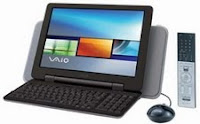Previously never thought to make tips like this just reply my Little Brother Faith did not want to make tutorial marque. Actually I doubt, a smart bseorang Faith blog as a good template that has asked me to make tutorials marquee? Anyway html language is most vulnerable to people my age, still green moss:) But yes what's wrong with just a share, which obviously is not the tutorial you know, just tips to maximize the ability, beauty and text on any post or sidebar of your blog.
What is a Marquee?
Marquee is a walking text in html language. Kalo we see marquee does not seem to think there is a semantic relationship with the text running, but if you notice it anymore ... mmmmh nothing to do ^ _ ^ (it seems). But we are going to reply further notice, Marquee has the meaning "Big Tent," or "like the roof of the shelter upfront entrance of a building" Mmmmh ... what to do with a text marquee running ...? At least in my opinion there is, through the "tent" the people passing by walking. :)
Here are some examples of the use of a small marquee in the text. Deliberately-marquee marquee below me give marquee title from 1.0 to 3.0.3, there is no privilege of naming it, just to ease me in giving explanations. Plus I include additional html code that is required, you can simply replace the existing text in the code "Your text".
Marquee 1.0
Marquee 1.0 is a standard marquee text that you can run it by default (from right to left).
Tag Html
<marquee>Your Text</marquee>
Marquee 1.0.1
Marquee 1.0.1 is the development of 1.0, his privilege if you point your mouse on the text then he will rest and stop.
Tag Html
<marquee onmouseover="this.stop()" onmouseout="this.start()">Your Text</marquee>
Marquee 1.0.2
Marquee 1.0.2 if you use the Arabic text which starts from right to left, then you need this Marque is run opposite; from left to right, samples with arabic text:
Tag Html
<marquee direction="right">your text</marquee>
Marquee 2.0
2.0 Marquee has no previous magic.arquee capabilities that can penetrate the space, this 2.0 Marquee job back and forth from the invisible box.
Tag Html
<marquee behavior="alternate">Your Text</marquee>
Marquee 2.0.1
Marque 2.0.1 Development of the marquee before, with a teaser scrollamount he became very aggressive
Tag Html
<marquee behavior="alternate" scrollamount="18">Your Text</marquee>
Marquee 2.0.2
Marquee 2.0.2 Still Marquee development of 2.0 with a touch of on-mouse-over stop and on-mouse-out start, like a marquee 1.0.1 if you point your mouse on the text then he will stop.
Tag Html
<marquee behavior="alternate" onmouseover="this.stop()" onmouseout="this.start()">Your Text</marquee>
Marquee 3.0
morquee is text running #2
morquee is text running #3
morquee is text running #4
morquee is text running #5
morquee is text running #6
morquee is text running #7
Marquee 3.0 He is climbing, if you have a lot of text, then this is an option marquee nail on the head and is very suitable.
Tag Html
<marquee direction="up">Your Text</marquee>
Marquee 3.0.1
morquee is text running #2
morquee is text running #3
morquee is text running #4
morquee is text running #5
morquee is text running #6
morquee is text running #7
Marquee 3.0.1 Development of the previous marquee that has no space limit, this marquee we restrict the motion so smoothly height 100 only. So with his abilities we scrollamount slow. And we love on the mouse stop / start.
Tag Html
<marquee direction="up" onmouseover="this.stop()" width="100%" scrollamount="2" onmouseout="this.start()" height="100">Your Text</marquee>
Marquee 3.0.2
morquee is text running #2
morquee is text running #3
morquee is text running #4
morquee is text running #5
morquee is text running #6
morquee is text running #7
Marquee 3.0.2 is still developing from earlier, only the text in the middle of the visible.
Tag Html
<marquee direction="up" width="100%" scrollamount="2" height="100" align="center">Your Text</marquee>
Marquee 3.0.3
morquee is text running #6
morquee is text running #5
morquee is text running #4
morquee is text running #3
morquee is text running #2
morquee is text running #1
Marquee 3.0.3 Development is also a marquee in the opposite direction from the previous, this marquee so glad to walk down. So text that we see running from top to bottom. Scrollamountnya capabilities we do not restrict that looks aggressive with a small visible space. Please slow down your own.
Tag Html
<marquee direction="down" width="100%" height="100">Your Text</marquee>
Thus these simple tips, please you try ....! If you'd like adding another marquee please write a comment..

Keep Blogging ^_^